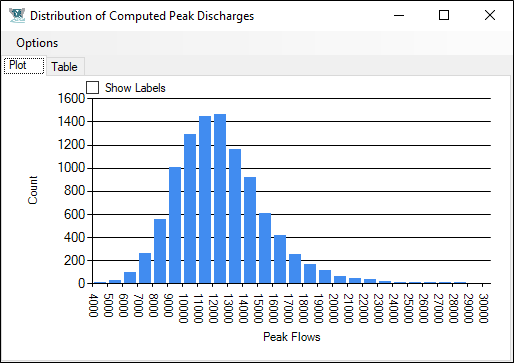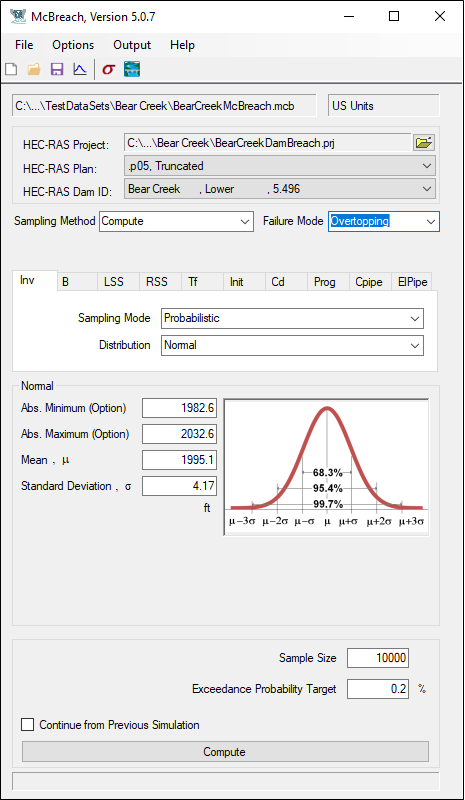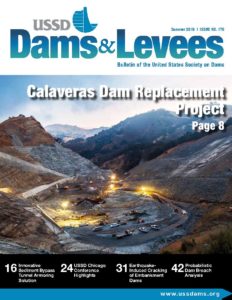Where Science Meets Nature
Faced with aging infrastructure, limited resources, dynamic weather events, and the uncertainty of climate change, today’s dam owners must manage risk to protect the lives of the public and our built environment – they need smart planning tools to reduce these risks. You can now leverage the power of HEC-RAS through Monte Carlo simulations to quantify uncertainty and inform better decision making BEFORE an event!